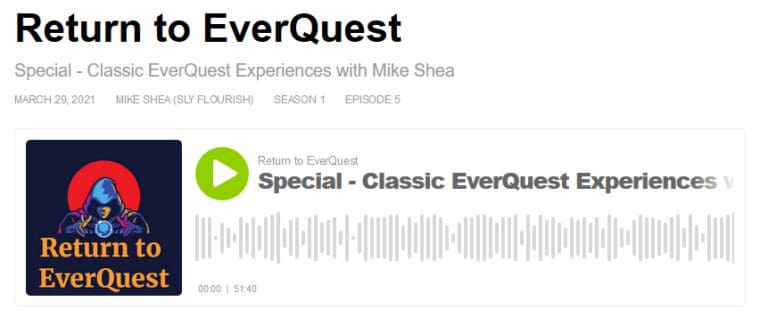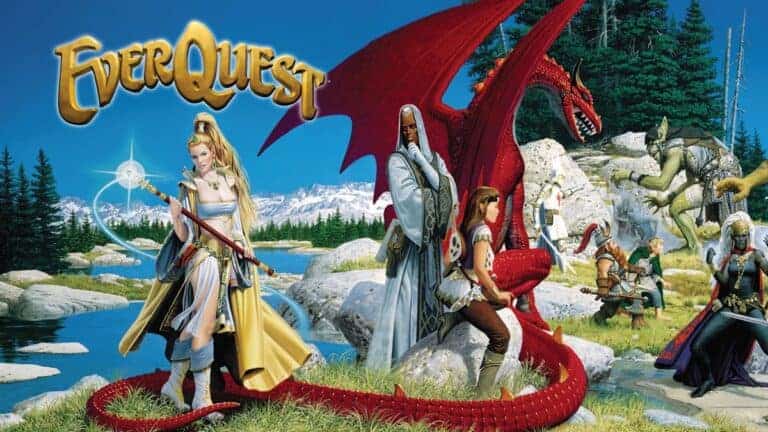EverQuest Rolls Out New User Interface Engine

EverQuest has took another step forward this week as developers introduced a new User Interface (UI) engine, now live on servers. This development comes after extensive testing on the Test server, assisted by the game’s diligent community of players.
Unlike a traditional revamp, this update does not significantly change the visual aesthetics of the UI. Instead, the new engine enhances functionality, providing features such as docking, scaling, and increased customization options for UI windows.
Players can access the new UI scaling feature via the Options window, where they will find a scaling slider. For those who prefer command-based gameplay, the “/ui scale” command has been introduced.
The new UI engine currently only applies to a selection of windows—Inventory, Story, Quantity, and Window Selector have all been converted to the new system. However, the majority of windows remain unchanged for now. Players who use the default UI can expect a seamless transition, with operations continuing much as they did under the former UI.
For the creators, maintainers, and users of custom UIs, a new folder called “Layout Converter” has been added to the EQ directory. This folder contains a tool to convert custom UI files into the new UI engine format, enabling these creative endeavours to continue with the new system.
The EverQuest team expressed their gratitude for the community’s patience during the development process. They highlighted that this update forms part of a broader strategy to provide more options for even bigger enhancements to EverQuest in the future.